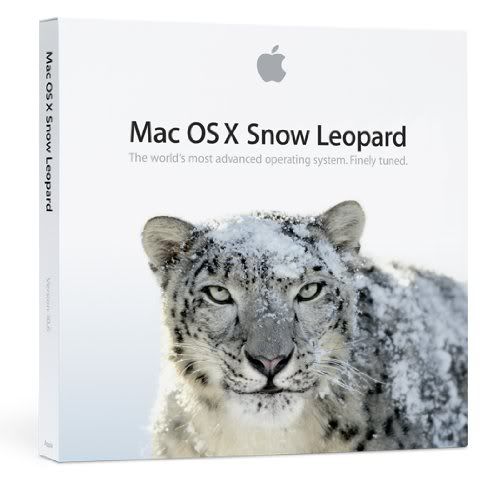
The image of the installation 8Gb flash format. Tib, created in Acronis True Image Home 2009. Flash Drive is designed to install MacOS X Snow Leopard 10.6.3 on laptops Lenovo S9/S10. Images taken with a flash, the volume 8Gb, which was "restored", the standard disk utility, MacOS X, the original installation DVD Snow Leopard. After this has been applied to fleshke "S10 Snow Leopard Enabler 1.1.13".
In the end, after you install MacOS X, on no-beech running everything except Ethernet. Video, sound, WiFi, sleep mode, built-in microphone, headphone, keyboard, multi-touch (!).
Touch-pad begins to perceive the two fingers to scroll and zoom!
3G modem Ericsson F3507g supported and works!
And all this without any additional add-ins and dancing with tambourines! Immediately after the installation!
All updates are carried out and work with standard tools of the system. Once installed, upgraded to 10.6.3 (10.3.0 kernel).
Warning
Need Flash Drive with 8GB amounting to a minimum. Ie 16GB flash card suits.
Extras. Information:
+ During the installation does not change anything in the setup! In terms of the selection package! After removing a tick - you can get a Fail.
+ Through the program, Acronis True Image Home 2009 to restore "sector" on flash of not less than 8Gb!
+ What would have earned a 3G modem, you should include it from under Windows!
+ If not printed dot and comma, then go to Go to System Preferences -> Language and text -> input sources. And there, except the USA, choose Ruska - PC!
Changes in versions of "S10 Snow Leopard Enabler"
1.1.13 Ready for 10.6.3, new SleepEnabler and bootloader that patches the kernel on-the-fly (thanks meklort)
1.1.12 Revert to VoodooHDA 0.2.1 (no microphone but less crashes after sleep)
1.1.11 Should fix crash on wakeup
1.1.10 Bootable USB installation medium can be created on Leopard and Snow Leopard
1.1.9 Working internal microphone
1.1.8 Fix another yellow exclamation mark bug in Atom Kernel Patch
1.1.7 Fix another yellow exclamation mark bug
1.1.6 Fix yellow exclamation mark error when installing the system from bootable USB installation medium
1.1.5 Fix yellow exclamation mark error when creating bootable USB installation medium
1.1.4 Allow for 10.6.2 to be installed (install Enabler first, reboot, then it is safe to update to 10.6.2)
1.1.3 Enable Boot Camp Assistant
1.1.2 Can switch from ISO to ANSI keyboard layout by editing ApplePS2Keyboard's Info.plist
1.1.1 Fix grey screen after boot, fix sometimes missing sound, fix lock before spinner (UHCIreset)
1.1 Slipstream Enabler into USB installation medium, improved Trackpad driver by Meklort
1.0.15 Fix installer when using Leopard, fix FN-(key to the right of left shift key)
1.0.14 Allow installation to disks with MBR partition scheme; fix missing QE / CI
1.0.13 Ericsson F3507g Mobile Broadband (3G/UMTS) support
1.0.12 Graphical bootloader (press F8 to get the device selector)
1.0.11 Generate / Extra / DSDT.aml on the fly, this should solve problems with non-1GB RAM machines
1.0.10 Improved installer experience, bugfix in 27ae installation
1.0.9 Allow Bluetooth to be disabled, enable existing GMA950 kexts for 27ae
1.0.8 Simplified installation process - no more Terminal commands needed
1.0.7 Improve bootloader installation by always installing boot0 (maybe fixes some boot problems)
1.0.6 Really fix crackling sound after sleep
1.0.5 Fix crackling sound after sleep
1.0.4 Fix regular sleep, thanks meklort
1.0.3 OS Updates should no longer break QE / CI (tested with 10.6.1)
1.0.2 Fix blinking "_" on boot by properly setting partition active
1.0.1 Fix broken Bootloader symlink
How to restore image on a flash drive:
1. Running Acronis True Image Home 2009 or 2010
2. Select the item "Recovery"
3. In the upper right corner press the button "Search for a backup ..." and point to the downloaded image
4. In the list that appears, click the image, right-click and choose "Restore"
5. Runs "Restore Wizard"
6. In the section "Method of recovery" Choose item "Restore disks or partitions, and put a tick in a sector mode
7. In the "Choose Content" we choose our flash drive and put two ticks!
8. In the "Destination Disk 2" we choose our flash drive
9. Now press "Next" and "Proceed".
The image is not compatible with the following flash drives!
List of 8GB flash drives, which will not work rolled forward an image for various reasons:
1. QUMO IN / YAN 8G - not enough ~ 30MB)
2. Kingmax Super Stick 8Gb - not enough 4Mb
3. A-DATA Classic 8Gb - missing 27mb
4. Apacer 8Gb (white with a sliding mechanism) - do not see the program
5. GoodDrive freesa 8Gb - Akronis not recognize.
UPD
There remain stable Transcent, tried about 4 pieces, all without complaints work.
BIOS: _http://www-307.ibm.com/pc/support/site.wss/MIGR-72939.html
System requirements: Lenovo S9/S10 (BIOS ver. 14CN94WW),> = 8Gb Flash drive or USB-HDD. This distribution is made specifically for this line of notebooks! In S10-2 (with built-Yota) is not guaranteed!
Language: English + Russian
NB : Silahkan Tekan Tombol Download,Download via Ziddu Hanya File txt yang Berisi Link Download


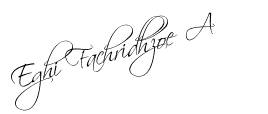








0 comments:
Posting Komentar